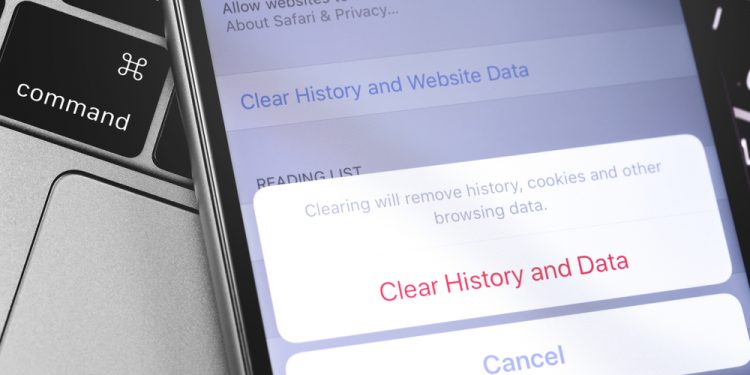Ever thought about the importance of cached data and whether you should clear them on your device? This article teaches everything you need to know about this temporal data.
Like many other computer technologies, data caching has a significant effect on the performance of your device. To clarify this concept, I will begin this article with an overview of cached data.
After the overview section, the next section will examine some of the major features of this technology. Meanwhile, section three will look into how cached data work.
In addition to that, you will get to know some pros and cons of cached data in section four. Besides, toward the end of this article, there is an FAQ section that answers some of the most asked questions about this temporal data storage technology.
What Is Cached Data: An Overview

Cached data are temporary data saved in your device’s secondary storage (HDD, SSD, or eMMC drive). It is like a special temporal memory system within your device’s storage.
Furthermore, users frequently access these data from a website or application and contain multimedia like files, images, and scripts.
Additionally, cached data automatically stores on your device the first time you visit a website or open an application. Hence, your device uses them to quickly load a website or application any time you subsequently revisit or open it.
Basically, cache data help to make applications and websites you previously opened load faster when you open them in the future. Besides, the process of storing cached data on a device is known as caching.
However, you may ask, “where does your device keep cached data?”. Well, a simple answer to that question is that devices store cached data on a component called cache.
According to various sources, including wikipedia.org, a cache can be a hardware or software component. For your information, the word “cache” is usually pronounced as “cash.”
One more thing – you can clear cached data on your smartphone or PC without having a negative effect on your device. You can do this if your device is running low on space or the data are making your device lag.
Having said all that, let us learn how cached data works in the subsequent section below.
How Does Cached Data Work?

When you run a newly installed application on your phone or PC, the application caches some data within your device. Essentially, it extracts frequently accessed files, scripts, or images of the application into the device’s cache memory.
Thus, the next time you open the application, your device’s processor will not need to fetch the data from the application again. Instead, the CPU will fetch the data from the cache memory, which in turn speeds up load time.
Also, it makes operation faster and more efficient. Similarly, when you browse a website for the first time, your browser stores frequently accessed data from the website on your device.
These data are stored in your device’s cache memory, meaning they are cached data. Therefore, when you browse the website next time, the cached data will allow the website to load faster.
This is because your device will not have to fetch every piece of information from the web server before loading them. Rather, it fetches the cached data from the cache memory.
However, you cannot control which data your device cache or don’t cache. Nevertheless, application developers and website developers know which data users regularly access.
Hence, they ensure such data automatically caches to your device as soon as you open the app or visit the website.
Features Of Cached Data

Cached data is quite different from other types of data on your personal computer or smartphone. Specifically, it differs in terms of its storage location, speed, and many other factors.
Hence, this section will look into some of the major features that make cached data unique.
Cached Data Reside Within A Cache
A cache is a small memory location on a device for temporarily storing data. This memory may be located within the CPU of a device or close to it.
Impressively, a cache’s operation speed is between 10 to 100 times faster than ordinary RAM. This allows a device’s processor to access data faster from a cache than from RAM.
Apart from the CPU’s cache, a device’s secondary storage (HDD, SSD, or eMMC) also has a location used for cache storage.
Hence, while a CPU has a cache that helps it process requests faster, a device’s secondary storage also has cache data that supports that fast processing.
So, when a website’s or application’s data is cached in a cache, it will be faster for the device’s CPU to access the data. This, in turn, results in a faster website or application load time.
They Are Stored Automatically But Can Be Cleared Manually
As mentioned earlier, browsers automatically cache frequently accessed data of a website into your device on your first visit. Likewise, applications do the same when you open them for the first time.
Hence, you as a user cannot decide what data should be cached or should not be cached. However, when cached data continue to build up on your device, it can take up a reasonable amount of space.
This can cause your device to slow down or lag during operation. Thankfully, there are several applications that you can use to scan and manually select which cached data to delete on your device.
An example of such an application is CCleaner. Besides, you can also clear websites’ cached data from your browser’s settings.
Your Device Stores Different Types Of Cached Data
Cached data consist of multimedia such as files, images, and scripts. These are major and frequently accessed data of a website or application.
Hence, if such data are cached on your device, the website will be able to load faster. Likewise, if an application’s frequently accessed data is cached on your device, the application will load faster.
Similar But Different From Cookies
Both cached data and cookies are temporary data. However, cookies store only the user’s preference data.
Meanwhile, cached data are automatically stored on your device. This allows a website or application to load faster.
Pros And Cons Of Cached Data

The previous sections offered an overview of cached data and how they work. Hence, in this section, we will look into some of the pros and cons of cached data.
Pros of Cached Data
- They help applications and websites load faster. The main purpose of caching data is to make websites and applications load faster.Hence, when you first open a new application, it automatically saves frequently accessed data in your device’s cache. Thus, when you open the application in the future, your device will be able to access the data from the cache rapidly.
Due to this, the application will load faster. Likewise, when you visit a website for the first time, your browser automatically saves frequently accessed data in your device’s cache.
This cached data allows the website to load faster when you visit it in the future.
- You can easily clear cached data on your device. You can easily clear cached data on your device from the settings.Also, you can make use of third-party applications such as CCleaner to clear cached data on your computer or smartphone. That’s not all; you can also clear a website’s cached data on your device via your browser settings.
- They improve a user’s browsing experience. When a website takes time to load, it might frustrate you or make you close it sooner.However, if your device already has cached data of the website, the website will load faster. In doing so, it improves your browsing experience.
- It saves your device energy. Caching can help save battery energy and improve performance in other areas too.For example, if an application should re-download data and other files every time it loads, it’ll use more battery life. However, when those items are retrieved directly from the cache, the device uses less energy and loads the application quickly.
Cons Of Cached Data
- It takes up a valuable amount of space. While caching helps applications and web browsers to work faster, it consumes a valuable amount of space on the device.Hence, if you are running short of space on your device, you might want to clear your cache memory.
- You have no control over caching. As a computer or mobile phone user, you don’t have control over which data your device caches.Basically, the software developer or the website developer determines that. This further means that your device can cache what you don’t need.
- Security risk. Sometimes, cached data pose security risks to people.This is because hackers can include viruses and malware in cached data. Hence, when such viruses infiltrate your device, it can cause it to malfunction or personal information to be stolen.
However, you can always clear your cache often in order to prevent something like this from happening. Alternatively, you can browse the internet using private windows or incognito mode.
- Corrupt data in the cache can cause a device to malfunction. Sometimes cached data can get corrupt.When this happens, it causes the device where it is stored to malfunction. In fact, it can affect other applications and cause websites to load incorrectly.
Hence, if you face such an issue, the best thing to do is to clear the cached data on your device.
Frequently Asked Questions About Cached Data
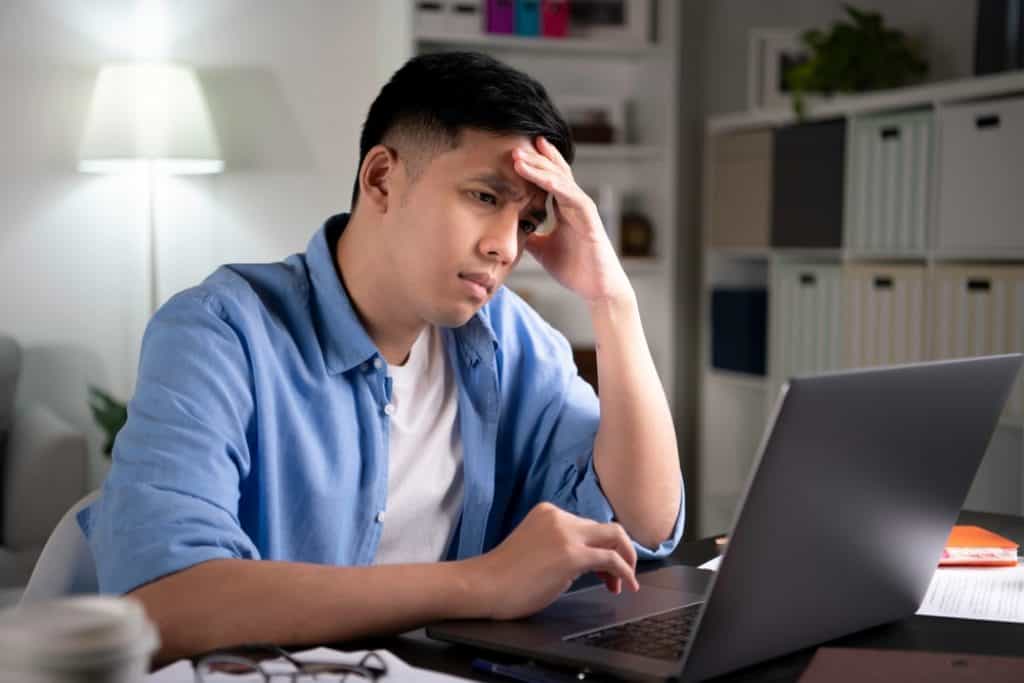
1. Is It Okay To Clear Cached Data?
Yes, it is very okay to clear cached data. Nevertheless, you should do that occasionally – only when you know that the data are already too much on your device.
Clearing the cache will release more space for your device’s CPU and storage drive to operate faster.
2. Will Clearing Cache Delete Pictures?
Clearing cache will delete thumbnails and frequently accessed files from different apps or websites. However, it will not delete any pictures in your image gallery.
3. Is Cached Data Important?
Cached data aren’t particularly important as they are considered temporary data. However, they help websites and apps load faster and smoother.
4. What Are Unnecessary Files On My Phone?
Unnecessary files on your device are temporary junk files. These include cached files from both applications and web browsers.
Also, cookies from web browsers and app activity logs are also part of the unnecessary files.
5. Is It Safe To Clear Cache Data On Android?
Yes, clearing data in the cache on an Android device is safe. In fact, refusing to clear cache for a long time may lead to data corruption.
Besides, clearing cache data on your Android device will free up space.
6. What Are The Downsides Of Clearing Cache?
Clearing cache from time to time is a good device management habit. Essentially, it helps speed up your device’s operation and free storage space.
The only thing you may see as the downside is that applications and websites may load slower after you clear your cache. However, that only happens the next time you try to open the application or website after clearing your cache.
This is because the application or browser will try to re-cache data on your device.
7. Why Does My Android Phone’s Storage Keep Filling Up?
Having too many apps installed mainly leads to Android phones running out of storage. The more you use these apps, the more they create and leave junk files in the internal storage.
This, in turn, causes your phone’s storage to keep filling up.
8. What Is Cache And Its Purpose?
A cache is a special type of memory for temporarily storing data. Furthermore, a cache can either be a hardware or software component.
The purpose of a cache is to store frequently used data of a website or application temporarily. This then allows a device to be able to load a website or application faster.
9. How Do I Clear Chrome Browser Cache In Android?
Follow the steps below to clear a Chrome browser cache on an Android phone.
a) Open the Chrome app on your phone.
b) At the top-right corner, tap the menu button – it is usually three vertical dots.
c) From the options that pop down, select History.
d) After that, tap on Clear browsing data…
e) On the Basic tab, make sure the Cached images and files box is checked.
f) Finally, select Clear data at the bottom right corner.
10. Is Cache The Same As RAM?
Although they are somewhat similar, they are not the same. Specifically, a cache is used to store data that the CPU is most likely to need in the future.
Meanwhile, the RAM stores data and programs actively used by the CPU.
Cached Data: My Final Thoughts

If you’ve been using smartphones or PCs before now, your device should likely have cached data. These are important data as they help applications and websites load faster.
However, too much cached data on your device can slow it down or even increase the risk of malware attacks. Thus, you should always pay attention to the level of cached data on your device.
This means that while taking advantage of its usefulness, clear your device’s cache from time to time. This will ensure the optimal performance of your device and prevent any unwanted problems.
I hope I was able to comprehensively explain what this technology is all about and how it works. I also hope that you found the article easy to understand and helpful?
If you found this article helpful, kindly share your experience with our community at Itechguides Community Forum. Moreover, if you have any questions regarding this article, you can also post them at Itechguides Community Forum.
Our team and other community members will be glad to answer your questions as soon as possible.
Finally, you may find other helpful articles on our Storage & Disk Technology Explained page.
References And Further Reading
- okta.com – What Is Cache Data? Why & How Should You Clear It?
- learn.g2.com – What Is Cache Data, and Should You Keep it or Clear it?
- avast.com – How to Clear Your Android Cache & Why You Should Do It
- whistleout.com – What ls Cache Data?
- fortinet.com – What ls Cache Data?
- aws.amazon.com – Caching Overview
- reviews.org – What Is Cache Data?
- freecodecamp.org – What is a Cache Data? What does Clear Cache Mean and What Does it Do?
- techtarget.com – cache
- differencebetween.net – Difference Between Cache and RAM
- Itechguides Community Forum
Source by www.itechguides.com