
7.5Expert Score
The Dell Inspiron 13 5378 is a convertible laptop that gives you the flexibility of being used in four modes. Also, this laptop features multiple configuration options for processor, OS, GPU, and storage. This makes it fit for users with different levels of financial capacity. However, the laptop’s display isn’t very bright and the battery life could be improved.
Design, Dimension, And Weight
7
Processor (CPU) Performance
8
Memory (RAM) Performance
8
Storage Options And Performance
7
Graphics Card Performance
7
Battery Life And Performance
8
PROS
- 1. Multiple processor options
- 2. Four-mode convertible
- 3. Up to 1 TB SSD storage
- 4. Up to 16 GB RAM
CONS
- 1. Poor screen brightness
- 2. Non-satisfactory battery life
Who said that mid-range laptops can’t handle heavy tasks satisfactorily? Read this Dell Inspiron 13 5000 Series 2 in 1 review and see one that proves that possibility.
In this article, I have particularly selected the Dell Inspiron 13 5378 model of the series to be reviewed. Hence, I’ll be discussing its design, CPU, RAM, storage, GPU, and battery life.
Also, in some sections of this review, I will discuss the benchmark test result for specific features of this laptop. In those sections, you’ll see how this laptop’s performance compares to that of similar laptops.
Thus, by the time you finish reading this article, you’ll be more informed than ever about the Dell Inspiron 13 5378.
Dell Inspiron 13 5000 Series 2 In 1 Review: My Initial Thoughts

With the Dell Inspiron 13 5378, Dell offered a solid, efficient, and affordable 2-in-1 laptop. However, the outcome is a mixture of rights and wrongs; hopefully, the rights will outshine the wrongs.
Thankfully, you won’t be breaking the bank if you decide to buy the Dell Inspiron 13 5378 2-in-1. This is because it costs only $799.00 (price applicable in March 2022 when I wrote this review).
However, you should be aware that this laptop comes in multiple hardware configurations. Hence, you might spend more than the price stated above to get the configuration you need.
Now, should you buy this laptop to save some money or should you go for more expensive models? Check out my opinion on that by reading the remaining sections of this article.
Dell Inspiron 13 5000 Series 2 In 1 Design, Dimension, And Weight Review
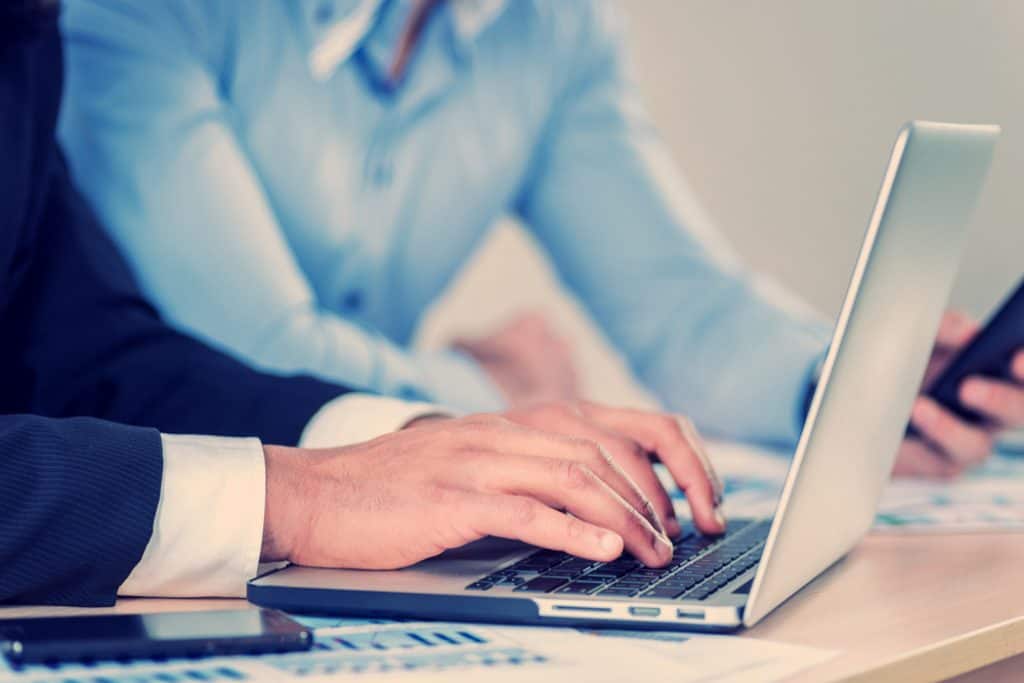
The Dell Inspiron 13 5378 is a convertible laptop that can be described with many adjectives, but “classy” is not one of them. That is partly due to its unappealing thickness and sharp corners.
Meanwhile, the build material for the laptop’s chassis is matte plastic. Surely, an aluminum chassis would have been better but trust me, the thickness of this plastic is a reinforcement.
Hence, this laptop is very sturdy.
As for color, the Dell Inspiron 13 5378 2-in-1 doesn’t copy the usual silver color of other Inspirons. Instead, this model employs a dark-gray color which is still okay.
Looking at the laptop’s lid, there’s nothing else apart from a silver Dell logo at the center. Thankfully, the lid fits tightly on two solid hinges that rotate up to 360 degrees.
Speaking of the hinges, these are so stiff that you’ll need two hands to open the lid of the laptop. Also, the hinges allow you to switch this device between four different modes.
Specifically, you can use the Inspiron 13 5378 in tent mode, stand mode, laptop mode, or tablet mode.
In the next few paragraphs, I will what you gain from each of these modes.
First, a tent mode is when you fold the lid backward into a “V” shape and let it stand up-side-down. In this mode, you’ll be able to follow an online practical class (such as a cooking tutorial) in a hassle-free way.
Secondly, a stand mode is when you fold the device into a “V” shape and let it rest on the keyboard surface. This mode is ideal for watching movies.
Then, the third mode is the tablet mode where you turn the lid back until it rests on the base. This mode allows you to use the device while lying on your bed.
Finally, the laptop mode is when you keep the device on its base in an “L” formation. This mode allows you to type using the keyboard.
That said, now let’s talk about what you’ll see when you flip up the lid of this laptop. When you do that, you will see a 13.3-inch touchscreen display.
The display has an FHD (1920 x 1080) resolution which makes the display contents decently sharp. More to that, the display is TrueLife LED-Backlit and has an IPS panel.
As a TrueLife display, the contents on it will look bright, clear, and not strain the eyes. Also, as an IPS panel display, the contents will remain vivid even when viewed from an angle.
However, there are a few disappointments about the display, one of them is its poor brightness of 208 nits which falls below average. As a result of its poor brightness, this display may not be very comfortable to use outdoors.
Another downside of this laptop’s display is the wide, black bezels that surround it. Nevertheless, the top bezel creates a home for an HD webcam as compensation for its unpleasant width.
One more thing you will find on the top bezel is an infrared camera located close to the HD webcam. The infrared camera can recognize your face.
With this, you can unlock your laptop just by sitting in front of it and facing the sensor.
Down to the bottom bezel, you will find nothing else there other than a silver Dell logo at the center. So, we leave the display and proceed to the base.
Commendably, the Dell Inspiron 13 5378’s keyboard is backlit in a cool blue tint. The keys are well-spaced and have a short key travel of 1.1 mm.
By key travel, I mean how deep the keys go down when you press them completely. With this 1.1 mm travel, you don’t really feel the keys bounce back after releasing your finger.
Hence, users who find keyboards with short key travel faster to type on will love the Dell Inspiron 13 5378.
Meanwhile, the keyboard lacks a dedicated number pad. However, the absence of a number pad is not surprising for a small 13-inch laptop.
Furthermore, as expected, you will find a 4.1 x 2.6-inch touchpad below the keyboard. The touchpad is smooth but its integrated buttons also have short key travel.
Impressively, the Dell Inspiron 13 5378’s touchpad supports multitouch gestures. Therefore, you can pinch to zoom or use a three-finger swipe on the touchpad.
For additional input methods, you can use Dell’s active pen for drawing and writing on the screen. This makes the laptop ideal for architects and other college students.
Thankfully, the active pen can capture up to 1024 levels of pressure when you write or draw. Thus, using the active pen feels like writing on paper with a traditional pen.
At this point, let’s now talk about the port selections and slots on this laptop.
On the right side, there’s a lock slot and one USB 2.0 port. In addition to that, you will also find the volume control buttons and the power button.
Proceeding to the left side, you’ll find a charging port, one HDMI 1.4a port, and one USB 3.0. Also on the left side, you’ll get one USB 3.1 Gen 1 port and an audio jack.
Furthermore, wireless connectivity on this laptop is handled by Bluetooth 4.0 and a dual-band 802.11ac card. Agreeably, the dual-band WiFi card ensures faster wireless connectivity on your laptop just like traffic is faster on a double-lane road.
Now, let me quickly talk about the dimension and weight of this laptop.
Specifically, the Dell Inspiron 13 5378 measures 324.8 x 224.4 x 19.5 mm (W x D x H) and weighs 1620 g.
In comparison, the Lenovo 910 Yoga measures 323 x 224.5 x 14.3 mm (W x D x H) and weighs 1380 g. Thus, the Inspiron 13 5378 is a bit larger, significantly thicker, and heavier than the Lenovo 910 Yoga.
However, the HP Envy x360 Ryzen is more portable than the two laptops above. Precisely, it measures 306.7 x 214.6 x 14.9 mm (W x D x H) and weighs 1300 g.
In conclusion, the Dell Inspiron 13 5378 isn’t the most portable convertible laptop out there. However, it is very sturdy.
In view of these, I will rate the Dell Inspiron 13 5378 a seven out of ten in this section.
Dell Inspiron 13 5000 Series 2 In 1 Processor (CPU) Performance Review

The Dell Inspiron 13 5378 comes in three processor configuration options. You may find an Intel Celeron 3855U, Intel Pentium 4405U, or Intel Core i7-6500U processor in this laptop.
For your information, Celeron processors are cheaper and slower than Pentium processors. Meanwhile, Core processors are faster than Pentium and Celeron processors and also costlier.
In addition to that, the Intel Celeron processor has its base and maximum frequencies at 1.60 GHz. Meanwhile, the Pentium 4405U has its base and maximum frequencies at 2.10 GHz.
Lastly, the fastest CPU option for the Inspiron 13 5378 – the Intel Core i7-6500U has a base frequency of 2.50 GHz. It also has a maximum frequency of 3.10 GHz and a 4 MB cache memory.
From the specs above, it is obvious that the Intel Core i7-6500U is a powerful processor that is fit for handling heavy tasks efficiently. Thankfully, my review model uses the Core i7-6500U CPU.
Hence, we will see the performance of this processor in the paragraphs below.
To deliver on that, let’s consider the result of this laptop in a Cinebench R15 test. A Cinebench test assesses a CPU’s capability by subjecting its cores to some difficult workloads.
Moreover, a Cinebench test can be a single-core test or a multi-core test.
On a single-core test, only one processor core is used to execute these difficult computing tasks. Meanwhile, in the multi-core test, all the processor cores are utilized.
As expected of such a test, a higher score shows a better performance of the CPU.
So, the Dell Inspiron 13 5378 scored 128 points in the single-core test. Also, it scored 316 points in the multi-core test.
In comparison, the Lenovo 910 Yoga performed better by scoring 147 points in the single-core test and 354 points in the multi-core test. However, the Lenovo 910’s better performance comes from its more powerful Core i7-7500U CPU.
In conclusion, the Inspiron 13 5378 has three CPU options that users can choose from based on the processing power they need.
Therefore, I’ll be rating the Inspiron 13 5378 an eight out of ten in this section.
Dell Inspiron 13 5000 Series 2 In 1 Memory (RAM) Performance Review

The Dell Inspiron 13 5378 has two slots for DDR4 RAM. The laptop comes with an 8 GB standard RAM capacity and supports a maximum of 16 GB RAM.
Therefore, you can quickly upgrade this laptop’s RAM by adding another 8 GB of RAM to the second slot. Certainly, upgrading the RAM to 16 GB will boost the performance of this laptop.
However, even the default 8 GB RAM is appreciable and should handle a respectable amount of multitasking. Speaking of multitasking, the Dell Inspiron 13 5378 model with 8 GB RAM should open 15 Chrome tabs simultaneously.
In addition to the opened tabs, this laptop can also have music playing in the background and still not lag.
For proof of the laptop’s memory performance, let’s look at its result in a PCMark 8 test. In a few words, PCMark 8 benchmark is used to evaluate the memory performance of a computer.
Just like the Cinebench test considered before, a higher score in the PCMark 8 test denotes better performance.
Commendably, the Inspiron 13 5378 recorded 4117 points. Meanwhile, the Lenovo Yoga 920 with the same RAM performed less, with 3902 points.
Another competitor – HP Spectre x360 13T – performed better than the two laptops above. Precisely, the HP Spectre got 4373 points.
Based on all I have said in this section, I will be rating the Dell Inspiron 13 5378 an eight out of ten.
Dell Inspiron 13 5000 Series 2 In 1 Storage Options And Performance Review

The Dell Inspiron 13 5378 offers two storage options. The first option is SSD storage with a maximum capacity of 256 GB.
Meanwhile, the second option is a 5400 RPM HDD with a maximum capacity of 1 TB.
To make it easier for you to know which storage option to go for, you should be aware that SSDs are the fastest storage drive. You should also be aware that HDDs are known to offer larger storage spaces.
Therefore, the factors to consider when choosing a storage option are either speed or volume so, the choice is yours.
Meanwhile, whichever storage option you choose, the Inspiron 13 5378 still has an additional Micro SD (SD/SDHC/SDXC) reader. Thus, you can expand the laptop’s storage anytime you wish with an SD, SDHC, or SDXC card.
As for the primary storage, how efficient can they perform? To answer that question, let’s use a model of this laptop with a 256 GB SSD as a case study for this review.
To understand its capability, we’ll be discussing its CrystalDiskMark test result. Simply put, the CrystalDiskMark test measures the sequential read and write speeds of a storage drive.
For clarity, sequential read speed describes how fast a storage drive can open files. Meanwhile, sequential write speed describes how fast a storage drive saves files.
Hence, higher read and write speeds mean better storage performance.
In the test, the Dell Inspiron 13 5378 had a sequential read speed of 526 MBps. It also had a sequential write speed of 493 MBps.
Meanwhile, the HP Envy x360 Ryzen recorded a sequential read speed of 958.7 MB/s and a write speed of 731.5 MBps. This implies that the HP Envy x360 Ryzen will open and save files faster than the Dell Inspiron 13 5378.
Therefore, I will rate the Dell Inspiron 13 5378’s storage a seven out of ten.
Dell Inspiron 13 5000 Series 2 In 1 Graphics Card Performance Review

The graphics department is another area where the Dell Inspiron 13 5378 offers multiple options. These options are either Intel HD Graphics 510 or Intel HD Graphics 520 card.
However, both graphics options are integrated GPUs and thus lack dedicated VRAM (Video RAM). For this reason, You shouldn’t expect them to play high-end games.
Nevertheless, the two graphics options are fairly good for decoding most videos with high codecs and also playing light games. For a better analysis of this GPU’s capability, let’s look at its 3DMark 11 test result.
Specifically, the 3DMark test is a set of games simulation played on a computer to evaluate how well it can render 3D graphics. Examples of these games simulations are 3DMark Fire Strike, 3DMark Cloud Gate, and 3DMark Ice Storm.
In these tests, achieving a high score indicates a graphics better performance.
That said, in the 3DMark Fire Strike, the Intel HD Graphics 520 model of this laptop scored 1364.5 points.
Meanwhile, the Lenovo 910 Yoga, with a better Intel HD Graphics 620 GPU, scored 1623 points in the same test. Also, the HP Envy x360 Ryzen with AMD Radeon Vega 8 GPU outperformed them all with a total of 4420 points.
Thus, the Dell Inspiron 13 5378 did not make it to the forefront when it comes to complex graphics rendering. Therefore, I will rate this laptop a seven out of ten in this section.
Dell Inspiron 13 5000 Series 2 In 1 Battery Life And Performance Review

The Dell Inspiron 13 5378 runs on a 3-Cell, 42 WHrs battery. Unfortunately, Dell didn’t mention how long this battery lasts per charge.
Notwithstanding, because this laptop uses the power-hungry Windows 10 or Ubuntu OS, it is important that we discuss its battery life. Hence, to do that, we will use a battery test performed by laptopunderbudget.com.
During the test, the battery lasted for 6 hours under continuous usage. Although 6 hours of battery life is not particularly poor, some 2-in-1 laptops deliver up to 10 hours of battery life.
One of such laptops is the Lenovo 910 Yoga which delivered a battery life of 10 hours and 44 minutes in a web surfing test.
Putting all that into consideration, I’ll be rating the Dell Inspiron 13 5378 an eight out of ten in this section.
Dell Inspiron 13 5000 Series 2 In 1: Frequently Asked Questions

1. Does Dell Inspiron 13 5378 Have Bluetooth?
Yes, the Dell Inspiron 13 5378 supports wireless connectivity via Bluetooth 4.0.
2. What Is A 2-in-1 Laptop?
2-in-1 laptops such as the Dell Inspiron 13 5378 are also called convertibles, they are laptops that can be used in different modes. These modes include a tent, stand, tablet, or laptop.
Although some 2-in-1s have detachable lids, the Dell Inspiron 13 5378’s lid is not detachable. 2-in-1 laptops are good for architects, artists, etc.
3. Is Touchscreen Available On The Dell Inspiron 13 5378?
Yes, the Dell Inspiron 13 5378 is touch-enabled. Hence, you can make screen inputs via swipes and taps on the screen with your fingers or Dell’s “active pen”.
4. How Big Is The Dell Inspiron 13 5378?
The Dell Inspiron 13 5378 has a screen size of 13.3-inch and a dimension of 324.8 x 224.4 x 19.5 mm (W x D x H).
5. How Much Is Dell Inspiron 13 5378 2-in-1?
The Dell Inspiron 13 5378 had a base price of $799.00 at the time I wrote this article in March 2022. However, because it comes in multiple configurations, you might get some configurations of this laptop at different prices.
Dell Inspiron 13 5000 Series 2 In 1 Review: My Final Thoughts

The Dell Inspiron 13 5378 is a mid-range, multi-mode convertible laptop. Thankfully, it is powerful enough to run intensive tasks owing to its powerful processor, huge RAM, and fast SSD storage.
As a matter of fact, you may not need a laptop with higher specs than the Dell Inspiron 13 5378 offers if you’re not a hard-core computer user. However, although it has some shortcomings, its pros overcome its cons.
In short, one can trade off the low brightness of the display for its multi-mode convertible nature. Also, the battery life which is below that of some competitors can be traded for its powerful CPU and huge RAM support.
Little wonder, many users gave an overall positive review about the Dell Inspiron 13 5378. You too can be one of them if you deem it fit to buy this laptop for yourself.
I hope you found this Dell Inspiron 13 5000 Series 2 in 1 review helpful? If you found the review helpful, click Yes to “Was this post Helpful?” below.
You could also review this product with the “Leave a Reply” form found at the end of this page.
Finally, for more laptop reviews, visit our Laptop Reviews page. You may also find our Laptop Specs page very helpful.
References And Further Reading
- dell.com – New Inspiron 13 5000 2-in-1
- laptopunderbudget.com – Dell Inspiron 13 5000 Series 2-in-1 Laptop Review – An Affordable Mid-Range 2-in-1 Notebook
- techarp.com – The Dell Inspiron 13 5000 (5368 / 5378) 2-in-1 Laptop Review
- laptopmedia.com – Dell Inspiron 13 5378
- techadvisor.com – Dell Inspiron 13 5000 review
Source by www.itechguides.com

