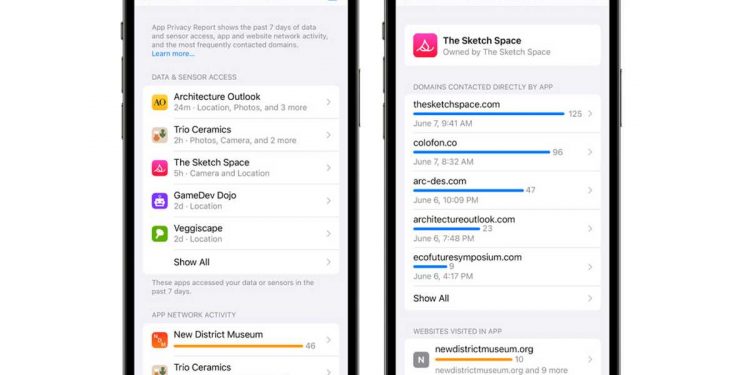It’s common for Apple to start beta-testing a new version of iOS just a day or two after the previous version is released. And sure enough, iOS 15.2 began its beta test period just a day after iOS 15.1 was released on October 25, 2021.
As is typical of these releases, it is first available only to registered developers. The public beta typically follows within a day.
Update 11/10/21: iOS 15.2 beta 2 brings Communication Safety in Messages feature for parental controls, Legacy Contact, new Find My features and more. The public beta typically follows within a day.
New features in iOS 15.2
App Privacy Report
According to Apple’s release notes, iOS 15.2 brings the App Privacy Report, which is basically a new interface for the Record App Activity feature.
The App Privacy Report in iOS 15 offers a detailed view of how apps are using your data and sensors.
Apple
Communication Safety feature in Messages
Before the release of iOS 15, Apple announced a new CSAM feature to detect child sexual abuse and trafficking in iCloud photos. It also announced a new parental controls feature for Messages, whereby a parent can enable a feature for their child’s phone to warn them if adult content is shared in Messages. This is separate from the CSAM scanning and has to be enabled in parental controls.
With the iOS 15.2 update, Apple is making the Messages child safety parental control available, but it has not yet rolled out the iCloud Photos CSAM feature. Apple said it will delay the launch of that feature while it re-works it to address complaints from privacy advocates.
Legacy Contact
The Legacy Contact feature appears first in iOS 15.2 beta 2. It allows you to designate someone who can access your iCloud data in the event that you pass away. You can access it by opening Settings, choosing your Apple ID, then Password & Security.
Find My: Items That Can Track Me
Apple has added a new feature to the Find My app (via Macrumors) that lets people search for a nearby AirTag or other Find My item that may be surreptitiously being used to track your location. When the option in Items is tapped, it scans for unknown Find My items.
Sidebar and Store for the TV app (iPad)
On the iPad, iPadOS 15.2 replaces the tab bar at the bottom of the screen with a sidebar. The tab bar includes a new section, Store.
Hide My Email in Mail app (iCloud+)
Tap the From label in an outgoing mail in the Mail app to see a Hide My Email option. This is only available to iCloud+ subscribers (basically anyone who pays for expanded iCloud storage space).
How to get the iOS 15.2 beta
If you’re a developer, head to developer.apple.com/download/ on the device upon which you wish to run the beta. Once you log in, you’l be able to download a beta profile.
For the public beta, go to beta.apple.com on the device upon which you wish to run the beta. Hit the “Sign up” button and follow the steps to download the beta profile.
Once you have a beta profile downloaded, you have to enable it. Open the Settings app, then tap General, then VPN & Device Management. Select the beta profile and then enable it. You may need to restart your iPhone or iPad after enabling the profile.
Once the profile is enabled, open the Settings app and tap General, then Software Update. You’ll see the iOS 15.2 (or iPadOS 15.2) update and can install it.
I have written professionally about technology for my entire adult professional life – over 20 years. I like to figure out how complicated technology works and explain it in a way anyone can understand.
Source by www.macworld.com